
Project summary:
QBank is a DAM (Digital Asset Management) SaaS solution that enables enterprises to work more efficiently, get control and easier distribution of digital assets to any digital channel through integrations. I created the media portal for the front-end, and I prepared mockups and prototypes in dialogue with the customers based on their design guidelines. To optimize the Media Portal for faster implementation while keeping the consistency on the basic functionality.
The problem:
-
+ 200 clients with a wide range of industries
-
90% have media portals with customized layout and design
-
Implemented by different developers and different frameworks
-
Difficult maintenance

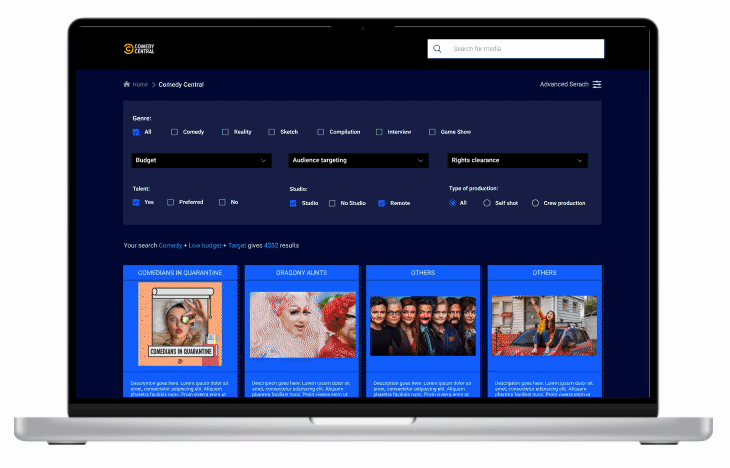
The goal:
-
Standardise Media Portal with human centred solution
-
Implementation with React
-
Components Library
-
Design System
-
Efficiency
-
Accessibility

Design process:
-
Brainstorming
-
Collabration with across teams
-
Mockup & prototype
-
Feedback from clients
-
User testing (Interviews, Observations)
-
Evaluation
-
Iterate the process
Tools:






Brainstorming
Brainstorming in the project team in 4 steps:
1. Wrote own ideas
2. Each participant has a few minutes to present their ideas
3. Categorized all ideas
4. Prioritized ideas of feasibility and importance together
Hence we can identified a priorities list together


Analysis
Quantity survey with questionnaire
-
Work with marketing specialists to gather feedback with our existing customers.
-
Questions such as which year group, estimated technical competence. When and how often they use media portals. What functionality do they want to improve or add?

Competitive analysis
-
Compare with 3 competing companies
gathered information about competitors to better -
Understand how competitors were addressing similar user needs today.
Empathy map
A summary of the feedback from our current customers into an empathy map, break down into each considered area and gain a deeper understanding of the environment, behavior, problems, and aspirations of your users to design a user-centric solution.

Synthetic data

Collaborated with Marketing to create a new style guide for QBank.




Design
Discovered sketches to try out different ideas quickly.


Created wireframes on all pages and discussed with developers

Handover to developers
Handing over to developers with Zeplin. In the iteration stage, our team will continue to make updates and improvements as needed, closely monitoring how these changes affect the product experience.


Implementation of the Standardized template
with customized branding
-
Feedback from developers and discuss missing details
-
Iteration continues to make improvements as needed, closely monitoring how those changes affect the product experience
The result
We have managed to reduce time for implementation

Apply the latest technology has
-
Increased the speed of loading assets
-
More satisfied customers
-
Easier for troubleshooting and maintenance


